Demo importer
It is advised to import only the pages that you want to use and not to import all the demo content that KLEO provides.
Follow this steps to import one of the demo page:
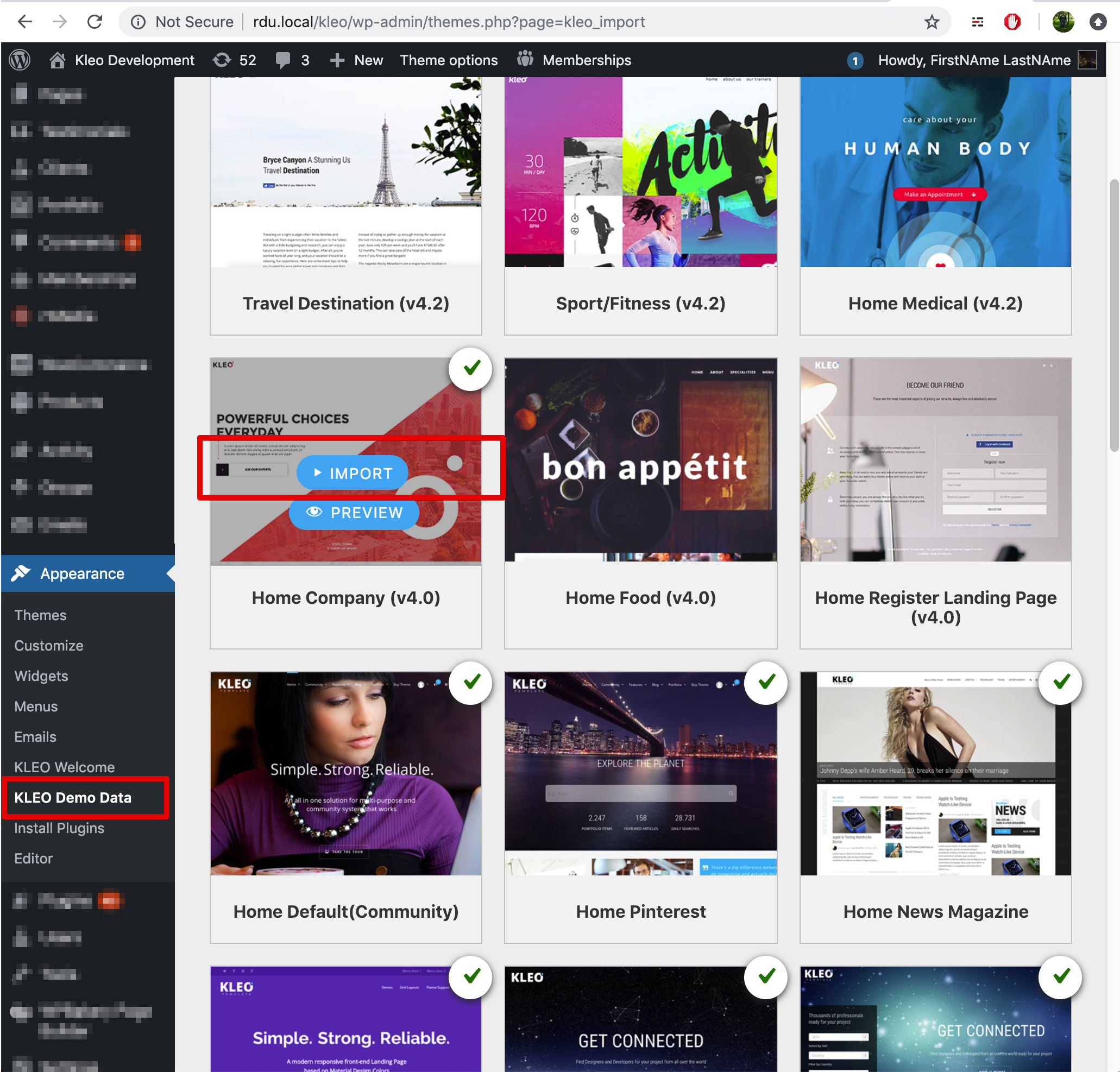
1. Go to WP Admin – Appearance – KLEO Demo data
2. In this page you will see all the demo pages listed. Select the page you want to import.
3. Click IMPORT button
4. To customise the page, go to the imported page and use the WPBakery (former Visual composer) to edit the elements by clicking the Backend Editor button.
That’s it, demo data has been imported

