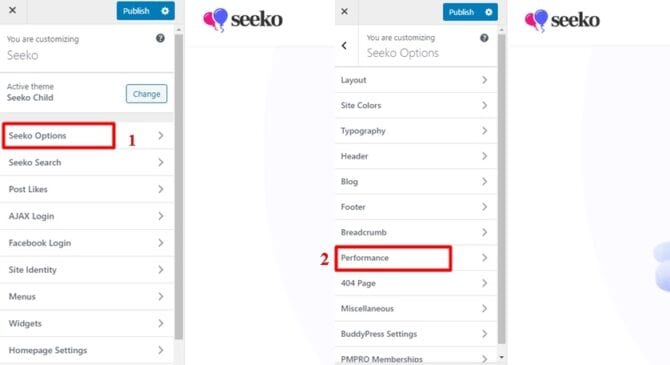For WordPress users who have been used to Elementor, by now you are aware that it is a very genuine WordPress page builder which is worth doing more than designing page layouts. Nowadays one can create a custom footer using the page builder and set the footer to be used in the entire site or in several pages. The process […]