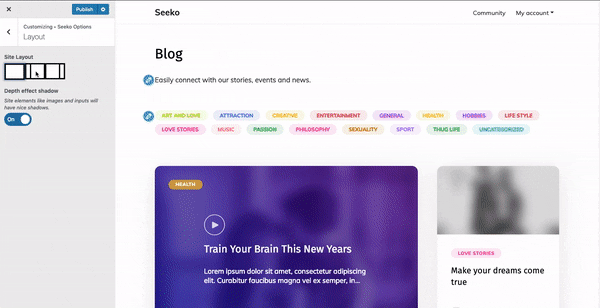If you’d like to show sidebar on specific pages only and not on all pages/posts, you can do this in the page editor in Post Options section. Here is how to show a sidebar on the right side of the content on a specific page: Go to WP Admin – Pages Edit the page you want to change the layout for. Go […]
Chapter: Sidebar & Widgets
Setting a layout to specific page, Sidebar locations.